Features
Buttons
Use buttons to link your different pages together and trigger a host of different actions such as prompting videos to start, launching websites, linking to different pages or playlists and even launching Android compatible applications.
Webpages
Any complicated functions that can’t be achieved by using the standard tools of our CMS can be achieved Incorporating websites
and webpages into your Touch Screen content. Display your company website, your social media feeds, online maps, HTML 5 elements and much more.
Videos
Set your videos to play automatically or assign a play button to have them play on command. You can even assign multiple buttons to play different videos on the same page, allowing you to create a video galley.
Images
Insert your images into this zone and set the duration time and transition effect to display your images like a slideshow.
Media Galleries
Create user friendly galleries of your image and video content. Personalise your carousel with the length of each slide and the transition affect.
Static Text
Allows you to input custom text values. Edit the font, colour and size of your text.
Scrolling Text
Display a scrolling ticker tape message.
Weather Widget
Display a real time local weather forecast at a glance.
Time & Date
Display the time and date in a variety of different formats and choose exactly what colour you want to use.
Backgrounds
Set a specific colour or use your own image as your background to frame your media zones. You can also design your entire interface, including buttons, as a background image and then place empty button zones over your graphics.
Apps
If you have an Android compatible app that you would like to use you can integrate it into your Touch Screen content. It can then be launched within the playlist with the touch of a button.
Branding
Insert your company’s logo and use the company colours to completely personalise your Touch Screen Content.
Screensavers
You can set a “timeout” period for your content so if the screen isn’t touched during this period you can assign a separate playlist to display automatically. This can include images, videos, webpages and even RSS feeds.
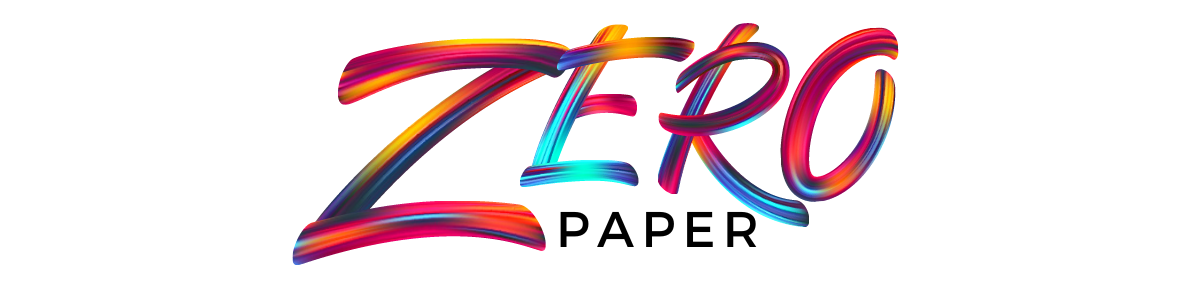



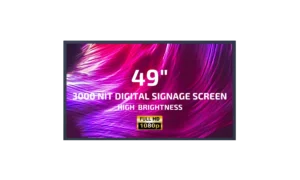





Reviews
There are no reviews yet.